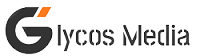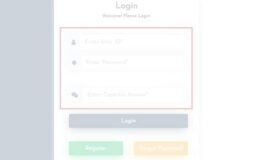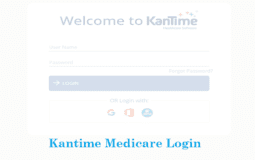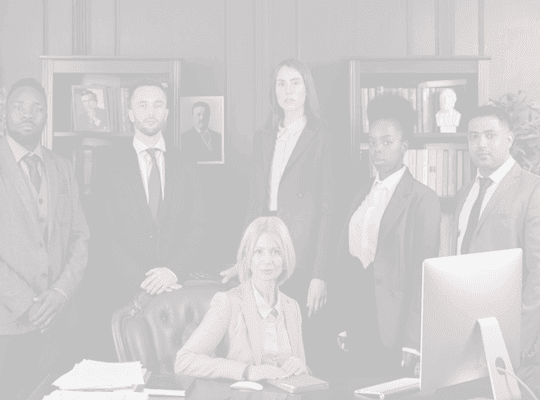West Bengal government has initiated the process of e-paddy registration on its official website, i.e., procurement. Wb food. in.
Candidates can now easily register via the online portal. Via these portals, farmers can easily avail information regarding self–scheduling paddy selling dates, farmer status checks, farmer registration certificate downloads, farmer mobile and Aadhar updates, farmer self-registration, etc.
Overview of E Paddy registration
Every applicant should read the e-paddy procurement information before registering online. E Paddy purchase scheme is a new farmer scheme initiated in the state of West Bengal by its government. It is an online portal via which West Bengal farmers can easily register for this scheme.
Farmers of this state can access their self–schedule and check the payment status. The name of this portal is related to the scheme of the WB food website. Now the farmers of this state can easily update their mobile numbers or aadhar information. Via this portal, farmers can also download the certificate of farmer registration.
What are the documents needed for e-Paddy registration?
The following documents are required for registration on this platform.
- Front page of the bank passbook.
- Self–declaration/land document.
- Voter ID card
- Farmer’s photo
What is the procedure for registering ate paddy procurement?
Any farmer in West Bengal can easily apply for the Paddy purchase registration via the below-mentioned process.
- First, visit the official website of E Paddy and go to its homepage.
- Now on the home page, you must click on the ‘farmer self-registration under the menu option.
- After this, you have to enter the Voter ID card details.
- Now select the ‘validate KB’ from the menu bar.
- After this, enter the aadhar number and then select eKYC.
- Now click on OTP, and you have to fill in the name which is mentioned in your aadhar card.
- After this, enter OTP to verify your mobile number, and then you have to enter the gender of the farmer along with any other required information.
- You can see the registration form on the website’s new page. You need to fill it out for purchasing paddy.
- In this form, you have to enter the farmer’s land details along with the farmer’s bank information.
- Last, you need to hit the submit button, and your registration is successfully completed.
Also read: Micronavdisha Login
Paddy procurement login
- First, visit the official website of e Paddy, and you will land on the home page.
- After this, you need to click on the login option.
- Here you have to enter your mobile number.
- Now you will receive an OTP; you have to enter it in the given space.
- After that, you need to hit the submit button, and you can enjoy the features of e-paddy procurement.
How can you generate a farmer registration certificate?
- First, visit the official website of e-Paddy.
- Now select the ‘download farmer registration certificate option.’
- After this, enter your registration number and click on the OTP option.
- Now fill in this OTP and click on validate certificate option, and your job is done.